- 1. Get started
- 2. Overview
- 3. Client installation
- 4. Operating System updates: Debian family
- 5. Operating System updates: Yocto Project
- 6. Operating System updates: Zephyr
- 7. Orchestrate updates
-
8. Artifact creation
- Create an Artifact
- Create an Artifact with system snapshot
- Combining Operating System and Application updates
- Modify an Artifact
- State scripts
- Create a docker-compose update Artifact
- Create a Delta update Artifact
- Server-side generation of Delta Artifacts
- Standalone deployment
- Sign and verify
- Create a custom Update Module
- Software versioning
- CI/CD pipelines
- 9. Server installation
- 10. Server integration
- 11. Add-ons
- 12. Download
- 13. General
- 14. Server-side API
- 15. Device-side API
- 16. Troubleshoot
-
17. Release information
- Supported releases
-
Release notes & changelog
- Mender Server
- Mender Server Enterprise
- Hosted Mender
- Mender Client
- mender-connect
- mender-configure-module
- mender-setup
- mender-snapshot
- mender-flash
- mender-artifact
- mender-cli
- mender-convert
- meta-mender
- mender-binary-delta
- monitor-client
- Mender Gateway
- mender-client-subcomponents
- mender-container-modules
- mender-ci-workflows
- app-update-module
- Mender MCU
- Open source licenses
Clear History
Mender on Github
Delta update
Support for Delta updates is available in the Mender Enterprise plan and partially in Mender Professional. See the Mender features page for an overview of all Mender plans and features.
Delta updates provide significant savings in both bandwidth and install time. When you use Delta updates, only the difference between the new and the old root filesystem is transmitted to the device. A Delta update can therefore be significantly smaller than a regular update. In every other regard, this is the same as doing a regular Operating System update, with atomicity, integrity, rollback and signature support included.
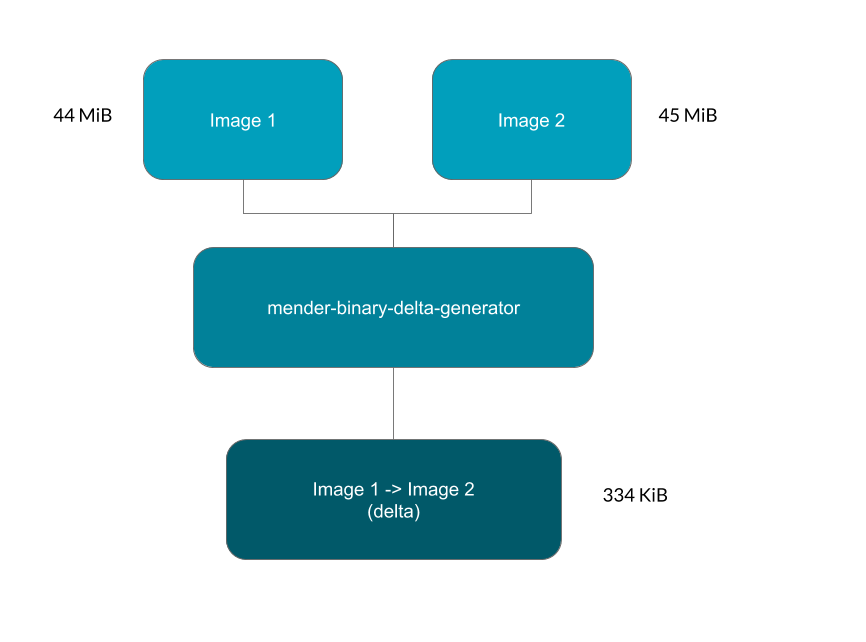
Delta updates are faster to install, as they only write the changed blocks to storage, as opposed to a regular update, which writes all bytes, even if they have not changed on the storage medium.
When a device checks for an update, the Mender Server will automatically assign the right Artifact to the device based on the version the device is already running. It selects a Delta update if available for the Release the device is running, but also supports falling back to the full image if no Delta update is available for a given device.
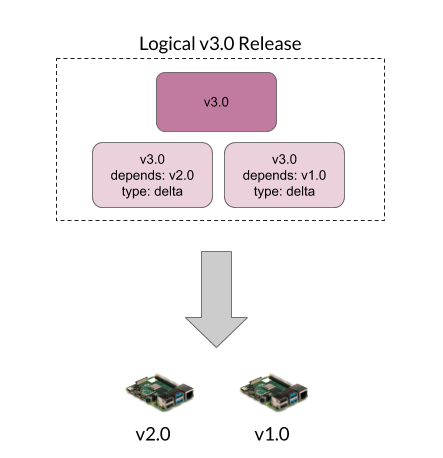
This ensures that all devices get updated and minimizes the bandwidth needed (based on the Delta updates that are available in the server).
To learn more about how to integrate robust Delta updates visit the Mender Hub - Robust delta update rootfs